I’ve known about this for a long time, thanks to buying tabletop gaming materials in PDF form, but I was reminded of it again at the MFA residency.
Basically, e-readers are great for reading books from Point A to Point Z, but as soon as you try to use the text in question as a reference document in any way, the whole experience falls apart, because regardless of platform,* they can’t do this:
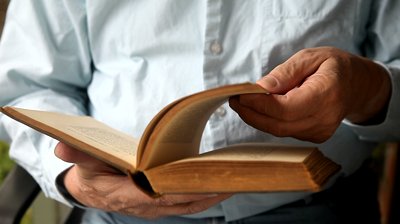 See what’s happening there? The reader is holding their place in one part of the book, and flipping to some OTHER part of the book to check something, at which point he can flip right back to where he was, because he kept his finger tucked in at that original spot.
See what’s happening there? The reader is holding their place in one part of the book, and flipping to some OTHER part of the book to check something, at which point he can flip right back to where he was, because he kept his finger tucked in at that original spot.
You can’t do that on an e-reader, be it your phone, PC, iPad, Kindle, or whatever.* Yes, you can set bookmarks (slow and annoying process on most platforms) and jump to bookmarks (equally slow and annoying process on most platforms), but (a) you’ve cluttered your document up with a bunch of cruft bookmarks you probably don’t need in the long term and (b) making and using bookmarks is pain in the ass on most platforms (I’m especially glaring at you, Kindle).
As I said, I’ve dealt with this for years with gaming PDFs and I just kind of swallowed it, because it was bearable.
- I was the only person looking up whatever it is I wanted — I wasn’t trying to keep up with everyone at the table.
- I could word-search for my goal, as I was usually on a PC, then word-search back. (Clumsy, but faster than bookmarks I’d never use again.)
- At the time (a couple years ago) the tech related to handheld devices really hadn’t gotten to the point where I could see any other options.
But last week I had the problem presented to me in a new situation: I’d picked up the short story collection we were discussing for one of our classes, but in Kindle format rather than yet another book I’d have to lug around. Smart? Not so much: everyone else had hard copies of the text, and as we were usually discussing and comparing two if not three stories simultaneously, it became a huge pain in the ass trying to keep up with the rest of the class in terms of reading specific sections.
In short, I couldn’t mark spots with my finger and flip around.
But really, I should be able to by now. The tech has (in my limited understanding) caught up to the point where solutions to this problem can (and really should) be prototyped, as it’s the primary roadblock to heavy adoption of e-readers in academic settings.
Let’s look at how this could work. Take your basic TOUCH SCREEN ENABLED e-reader screen:

You’re reading along, you get to a point where you need to flip back to some other area in the text, but you don’t want to lose your current place.
So you do this:
That’s my terrible way of indicating that that you’re pressing and holding your thumb to the edge of the screen. Got it? You’ve marked you place in the book with your finger, just like in a hardcopy of the text.
Then you flip backwards through the book by swiping the screen:
Interface designers: Bonus Points if you make more than one page flip by if you swipe harder than normal, so you can spin past a big pile of pages in a hurry. I see this kind of functionality when I’m scrolling through apps on my smartphone, so I know it’s possible.
Now, you’ve flipped back to that other page you wanted. You check whatever it is you wanted to check, then you do this:
(That’s you, swiping your placeholding finger back across the screen.)
And, just like magic (or like every hard copy text in the world) you flip right back to where you started.
Would that not be kind of excellent? I think it would. As a 1.0 version of the functionality, it’s pretty swell.
Still, you could take it further.
For instance, you might need to keep flipping back and forth between two spots (during a class, for instance). Do this:
Then this:
Then THIS:
Which would let you flip back and forth between the two, like this:
Basically just holding your finger down for whichever one your flipping away from.
… or at least that should be what’s happening, because if you have to hold down your thumb on both sides, you’d need someone else to do the swiping, or you’d swipe with your tongue or… something. Best not dwell on it.
Anyway, that’s my take on the easiest way to make e-readers vastly more useful as reference tools. Thoughts?
* – If there is some e-reader or multi-touch device that does this, TELL ME.







